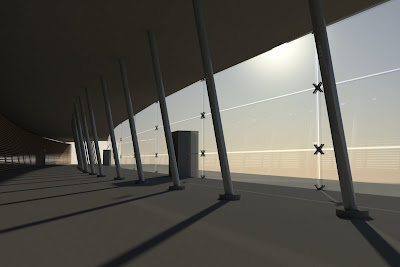

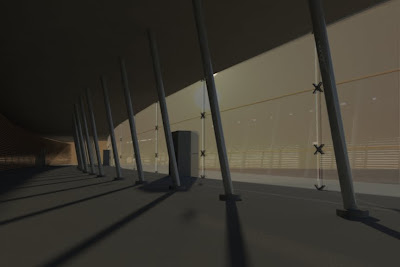
Hey I was trying to use an image plane to create a sunset background for my image. I also set up a physical sunsky lighting. I hid the mia_physical sky node in the camera attribute editor and assigned an image like in the lynda tutorial. However, the image is showing up all hazy and the lighting is dimmed. how do I get the same directional even lighting and still use an image for the environment?
The top is the desire lighting with just the autosky. The second is the image I want. Third is the dull version I'm getting

Sorry I cant really help but just wanted to add that that space looks like a wonderful space, i'm excited to see it once the problem is resolved!
ReplyDeleteyou will have to add it in post using photoshop. create a new render layer and apply a surface shader for your window elements and paint it green or blue. use that to mask your windows in photoshop, and then add your background.
ReplyDeleteThe other option is to get rid of the sun-sky shader and use a directional light. then you can add backgrounds to your hearts content. this is one of the downsides of using the sun/sky shader.
Thanks! Ill try the latter suggestion first. As for render layers, will that still be editable in since im viewing the plane or background through the glass?
ReplyDeleteyes...
ReplyDelete