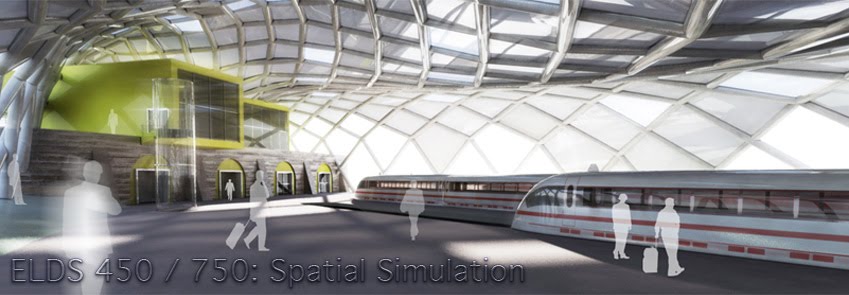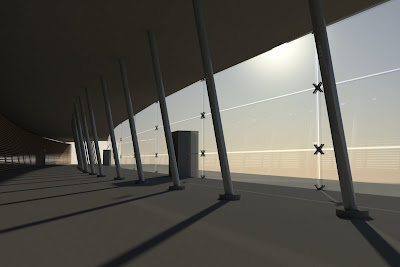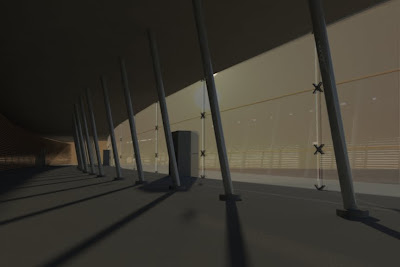Hey I was reworking one of the models I had already done.
I added a variance to the size of the modules and wanted to create a skyscraper. The first image is just the tower itself. The second is of studies of the tangled swirling form I wanted.
I merged the modules and tried to wrap them to a box to deform. This is how I did it last time (with a smaller model), but everytime I do it now, it crashes. I cleared the history, tried it on an unmodulated scale piece, and worked with simpler polycubes but it doesnt work. I love this form and have it sketched in my notebook like that, finally glad to see i could match it in maya... and the skin wont take the form! So frustrating!