 I used the soft select to deform a polygonal plane, used the poke face tool, smoothed it, extruded the face, added thickness then smoothed it again.
I used the soft select to deform a polygonal plane, used the poke face tool, smoothed it, extruded the face, added thickness then smoothed it again.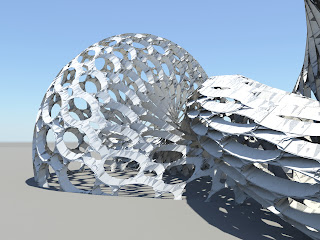 I used both the extrude tool and chamfer vertex tool on a helix.
I used both the extrude tool and chamfer vertex tool on a helix.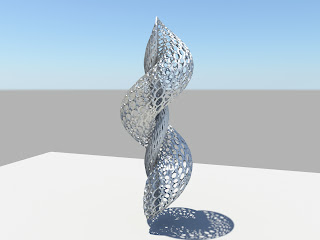
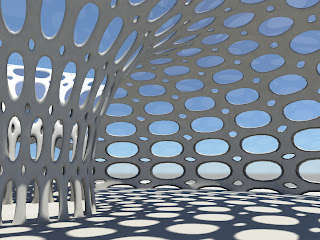 An interior shot of a torus that chamfer and extrude tools were used on and then smoothed.
An interior shot of a torus that chamfer and extrude tools were used on and then smoothed.

nice work. i like the way you you create a sense of context and space in your renderings. the shadows in the above illustration is excellent. Avoid those centered compositions.
ReplyDelete