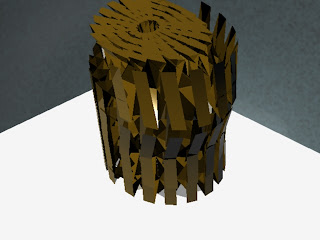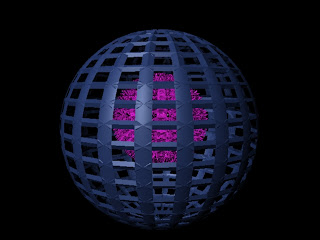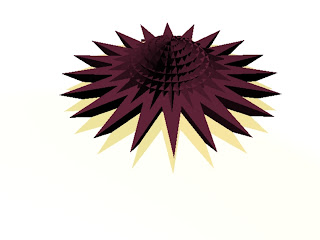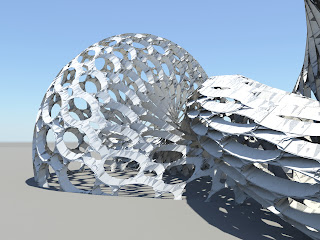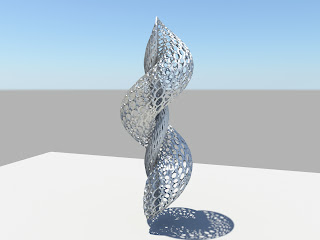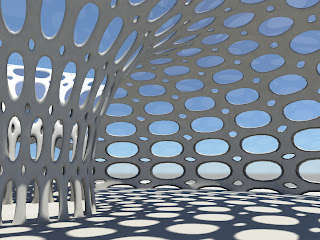for this image i created a simple box ploy extrureded the faces and deleted them to create a structural system and before i did the EWC-array MEL script i applied a material to the poly box and then did the array MEL script and used the indirect light render setting and turned on amb. occlusion to give a nice shadow. and i also used a deflection twist 90 degrees.
for this image i created a simple box ploy extrureded the faces and deleted them to create a structural system and before i did the EWC-array MEL script i applied a material to the poly box and then did the array MEL script and used the indirect light render setting and turned on amb. occlusion to give a nice shadow. and i also used a deflection twist 90 degrees.
this is the same project as above with out amb. occlusion

this is the same project as above but and interior shot of the materials and sun and sky amb. occlusion
 in this model i created a box poly and extrueded some of the faces to give it some dimensional qualities, then i preformed a EWC_array MEL scrip and made them into a group and applied a deflection twist, and created a indirect lighting sun and sky and played with the blur and height of the horizon line
in this model i created a box poly and extrueded some of the faces to give it some dimensional qualities, then i preformed a EWC_array MEL scrip and made them into a group and applied a deflection twist, and created a indirect lighting sun and sky and played with the blur and height of the horizon line i did the same this to this image as above, the only difference is the horizon line is at the preset for the indirect sun and sky.
i did the same this to this image as above, the only difference is the horizon line is at the preset for the indirect sun and sky. this is a box poly with a deflection twist, and a smooth, and a poke face done to it. then i extrueded the faces and deleted them to create a structural system,then i was playing the the add new material- maya- surface shader- color out- amb. occlusion to the surface of the object.
this is a box poly with a deflection twist, and a smooth, and a poke face done to it. then i extrueded the faces and deleted them to create a structural system,then i was playing the the add new material- maya- surface shader- color out- amb. occlusion to the surface of the object.